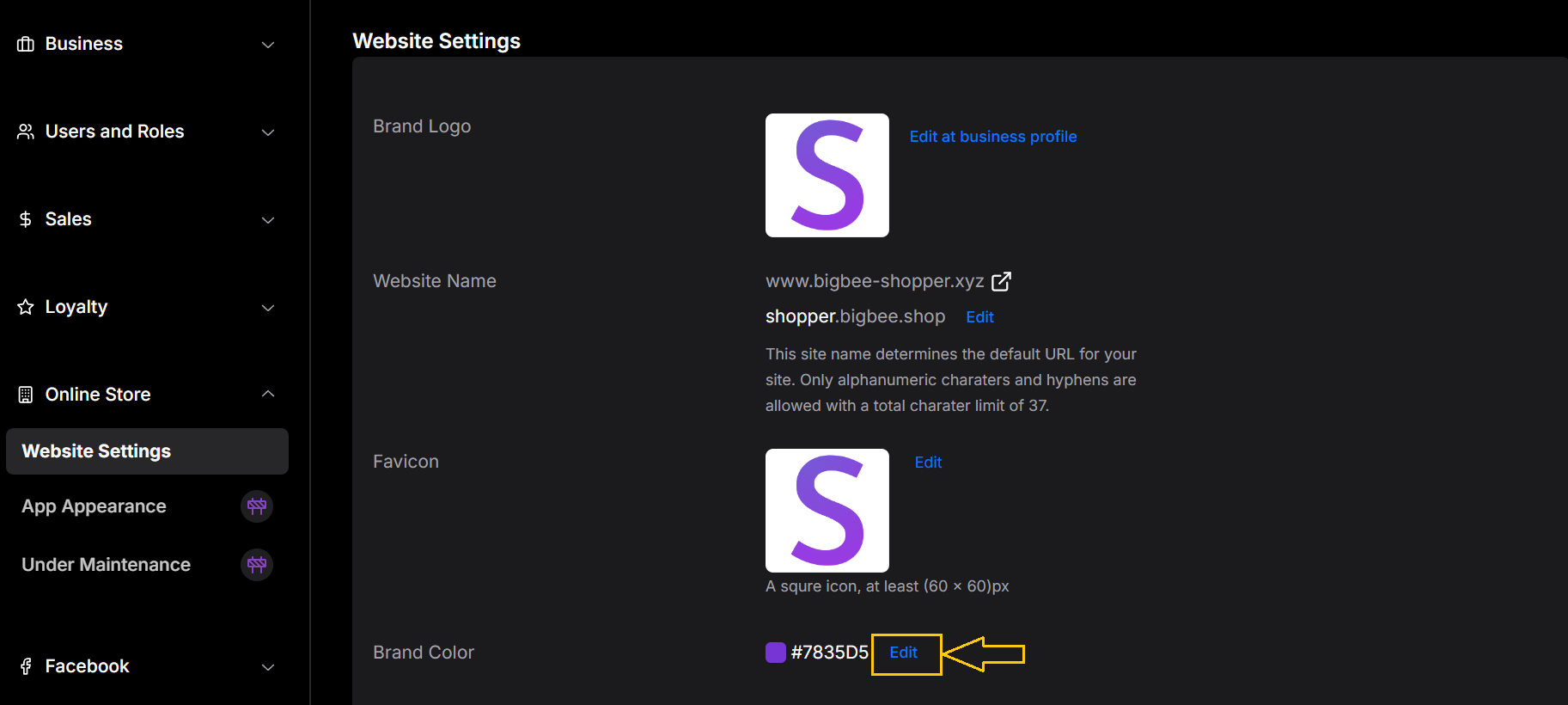Website setting
Website setting မှာတော့ ကိုယ့်ရဲ့ website နဲ့ပတ်သက်တဲ့ Brand Logo / Website Name / Favicon (link နှိပ်လိုက်ရင် အပေါ်ဘားလေးမှာပေါ်တဲ့ logo ပုံ) / Brand Color တွေကို လိုသလို ချိန်းလို့ရမှာပဲဖြစ်ပါတယ် ။ အသုံးပြုပုံလေးကတော့ ....
- Big Bee Website ကို နှိပ်ပါ ။
- Business Setting ကို နှိပ်ပါ ။
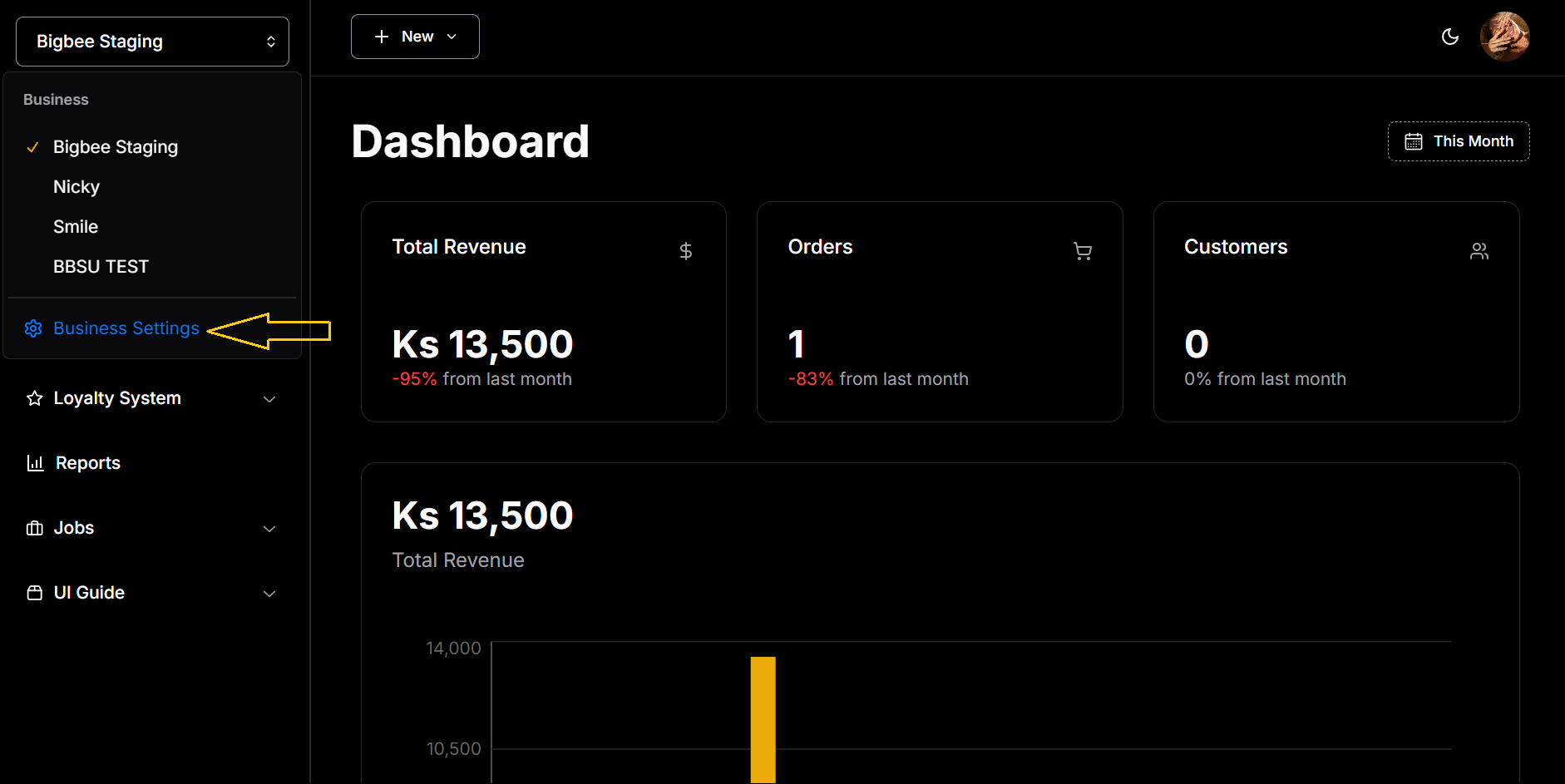
- Online Store ထဲက Website setting ကို နှိပ်ပါ ။
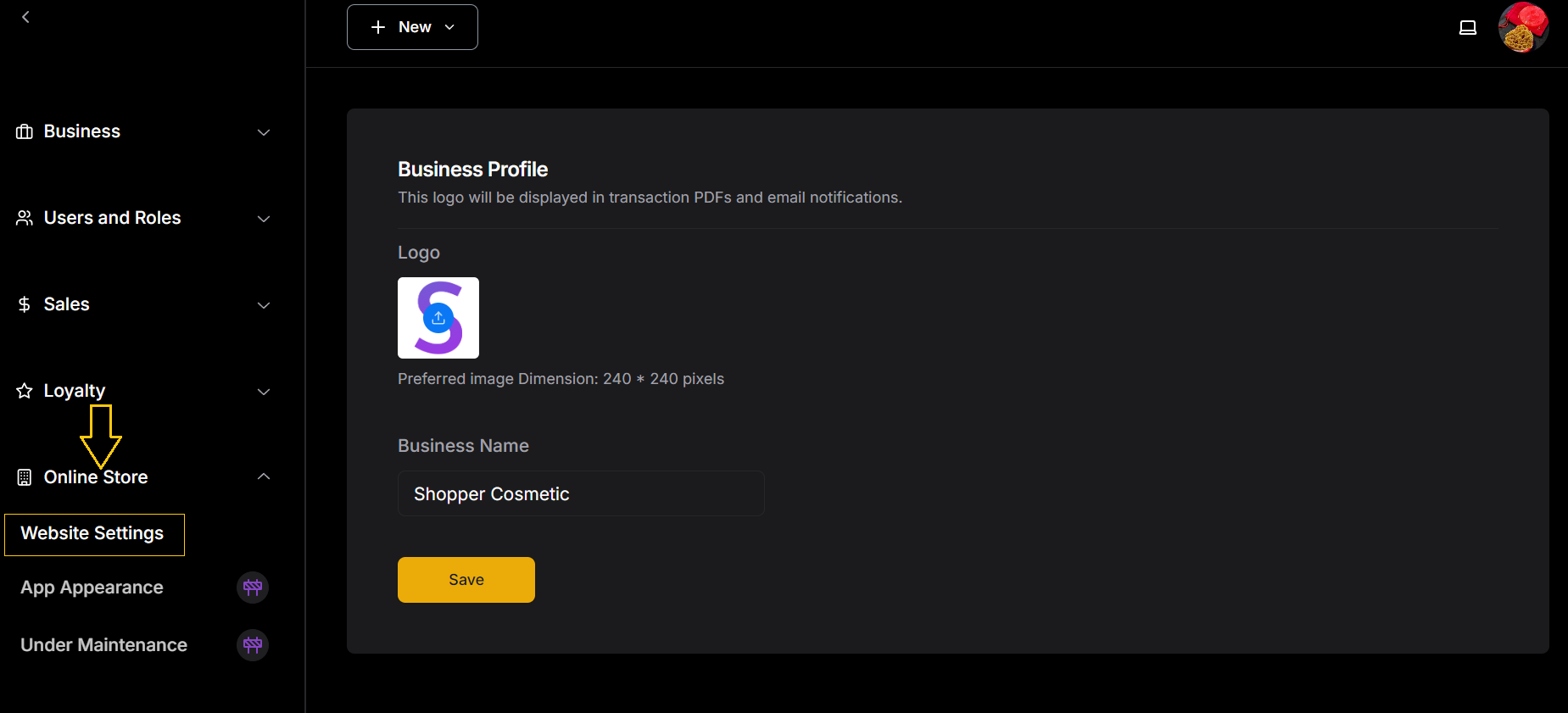
- Logo ချိန်းချင်ရင် ဒီကို နှိပ်ပါ ။
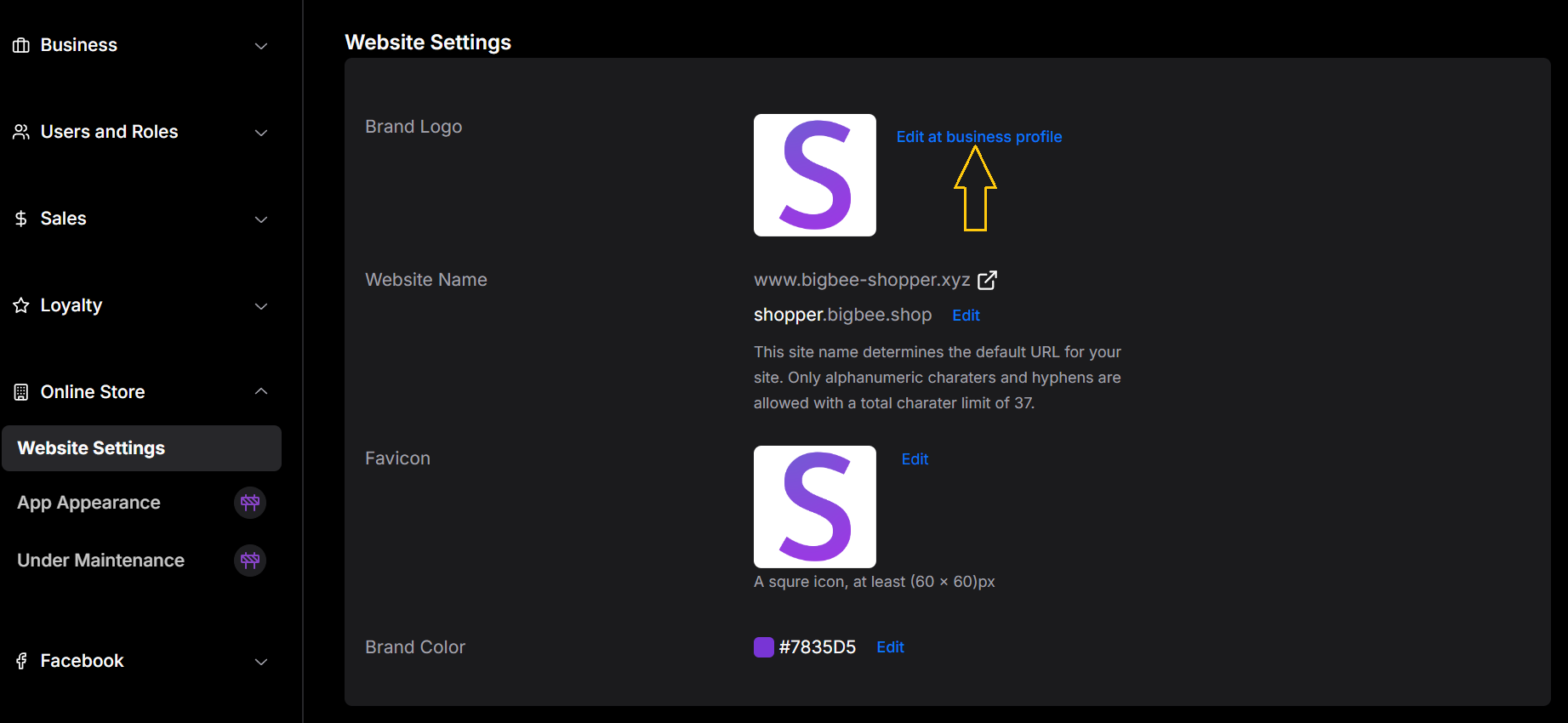
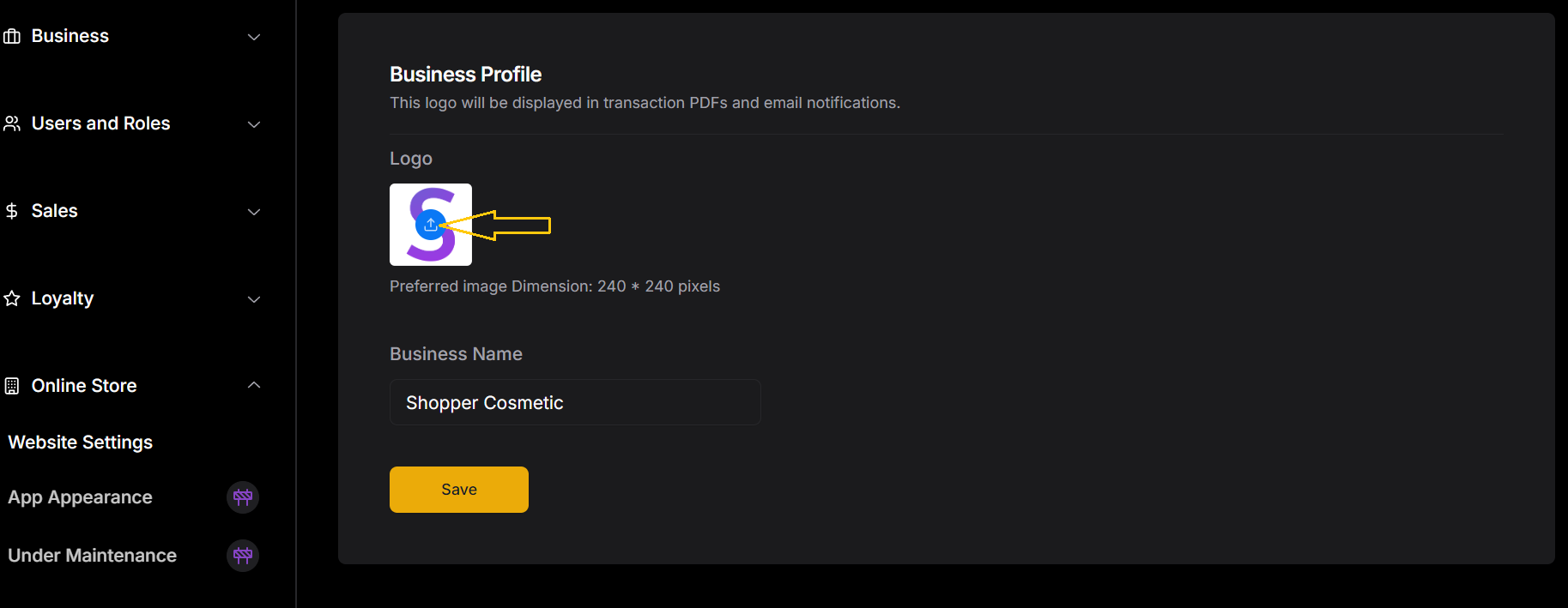
- Website name ချိန်းချင် ဒီကို နှိပ်ပါ။
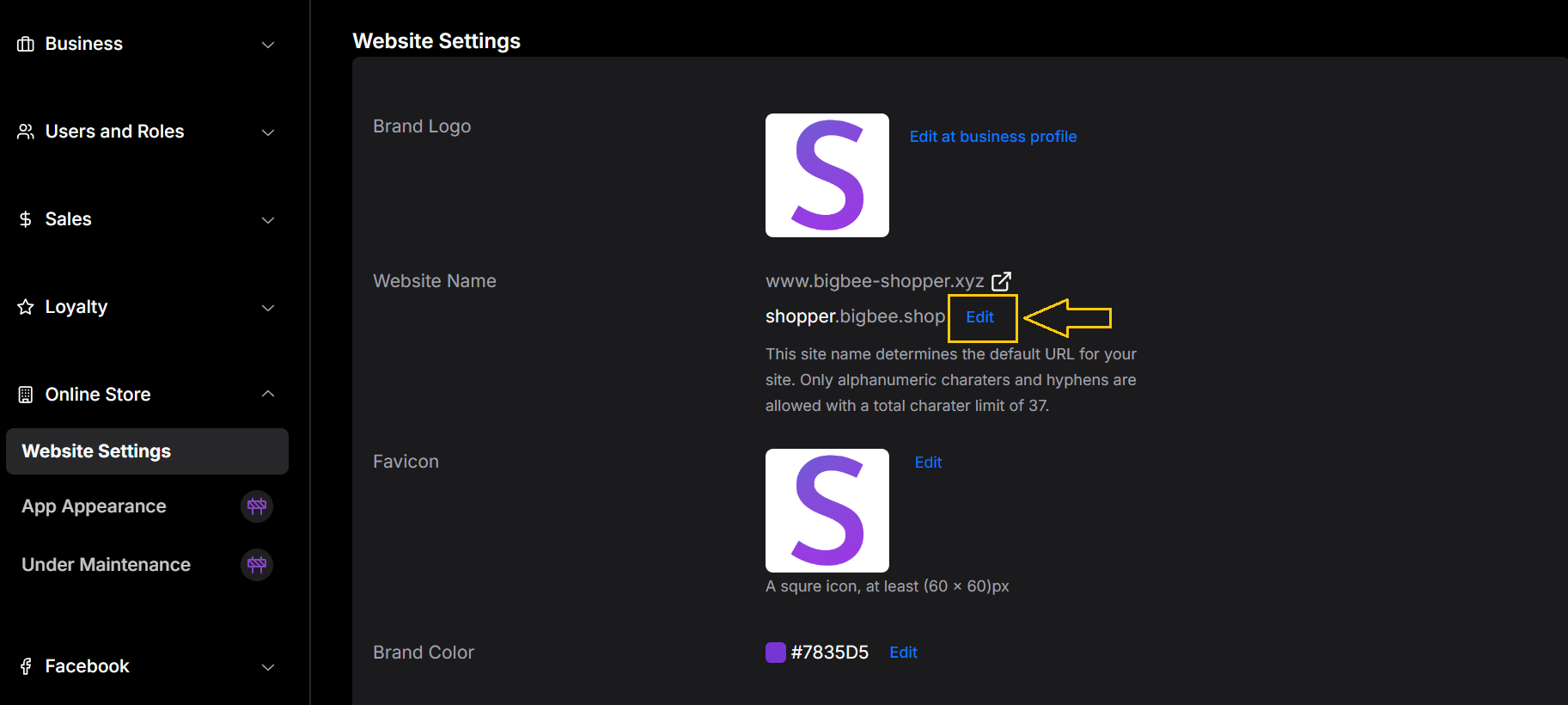
- Favicon ချိန်းချင်ရင် ဒီကို နှိပ်ပါ ။
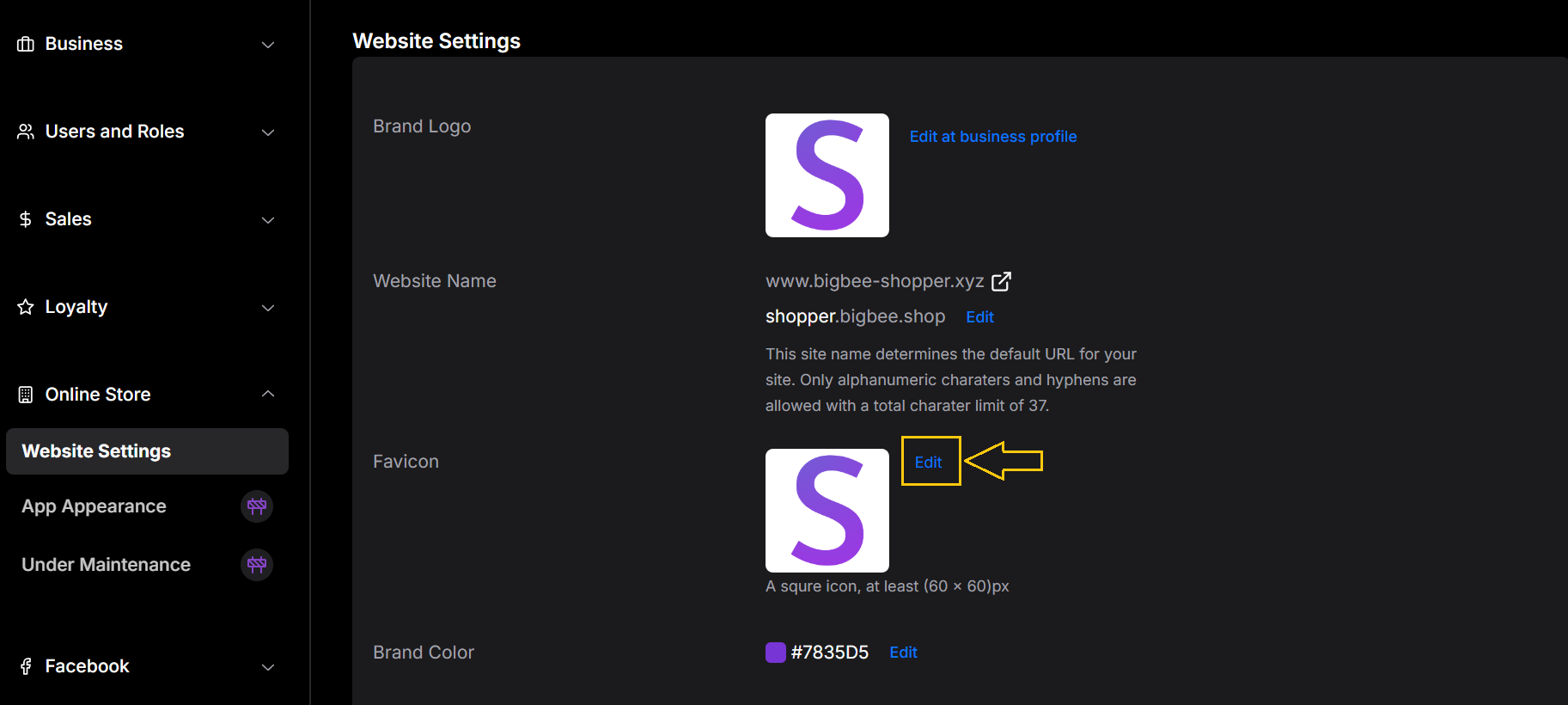
- Brand Color ကတော့ ကိုယ့်ရဲ့ logo theme မဟုတ်ပဲ ကိုယ်ထားချင်တဲ့ အရောင်လေးတွေ ထားလို့ရမှာဖြစ်ပါတယ် ။